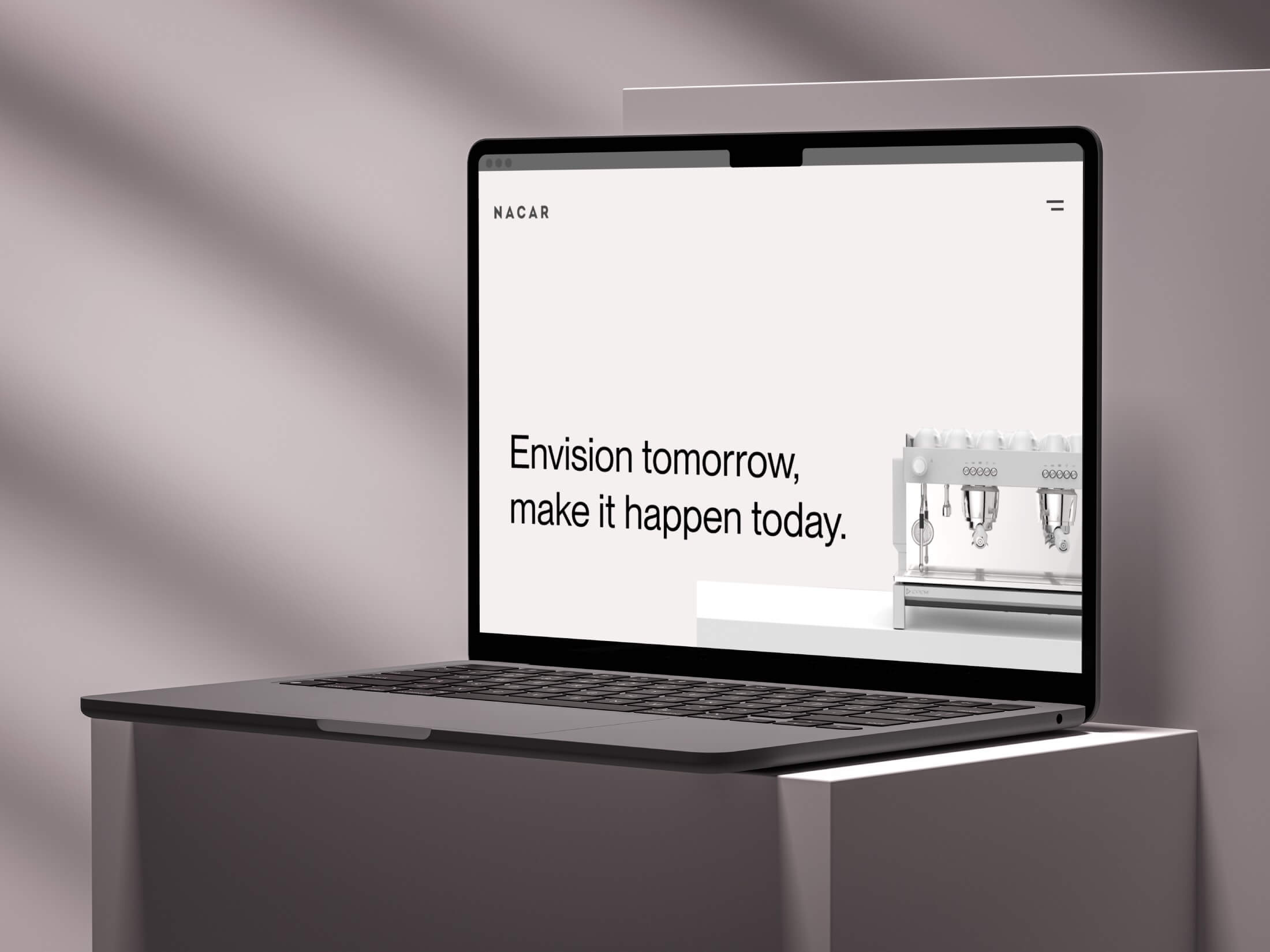- Introduction
- Project Overview
- Project Goals and Objectives
- Collaboration Teams and Roles
- Research Phase
- User Research
- Target Users and Their Needs
- User Interviews and Surveys
- Market Analysis
- Competitor Analysis
- Trends and Insights in the Coffee Industry
- User Research
- Design Phase
- Concept Development
- Ideation and Brainstorming
- Design Principles and Guidelines
- Wireframing and Prototyping
- Information Architecture
- User Flows and Interaction Design
- Visual Design
- Branding and Visual Identity
- UI Design Elements and Styles
- Concept Development
- Collaboration and Iteration
- Design Review Meetings
- Iterative Design Process
- Feedback and Refinement
- Development and Implementation
- Technical Considerations
- Integration of Digital Screen
- UI Development and Front-end Implementation
- Testing and Evaluation
- Usability Testing
- User Feedback and Iteration
- Performance Evaluation
- Conclusion
- Project Successes
- Lessons Learned
- Future Recommendations
- Appendix
- Wireframes and Prototypes
- User Research Findings
- Design Iterations
Introduction
In this case study, we will explore the design and copywriting considerations for a super automatic professional coffee machine equipped with a 13″ touch screen. As a senior UX/UI designer with expertise in copywriting, I led the design team in creating a seamless user experience that would delight coffee enthusiasts and professionals alike.
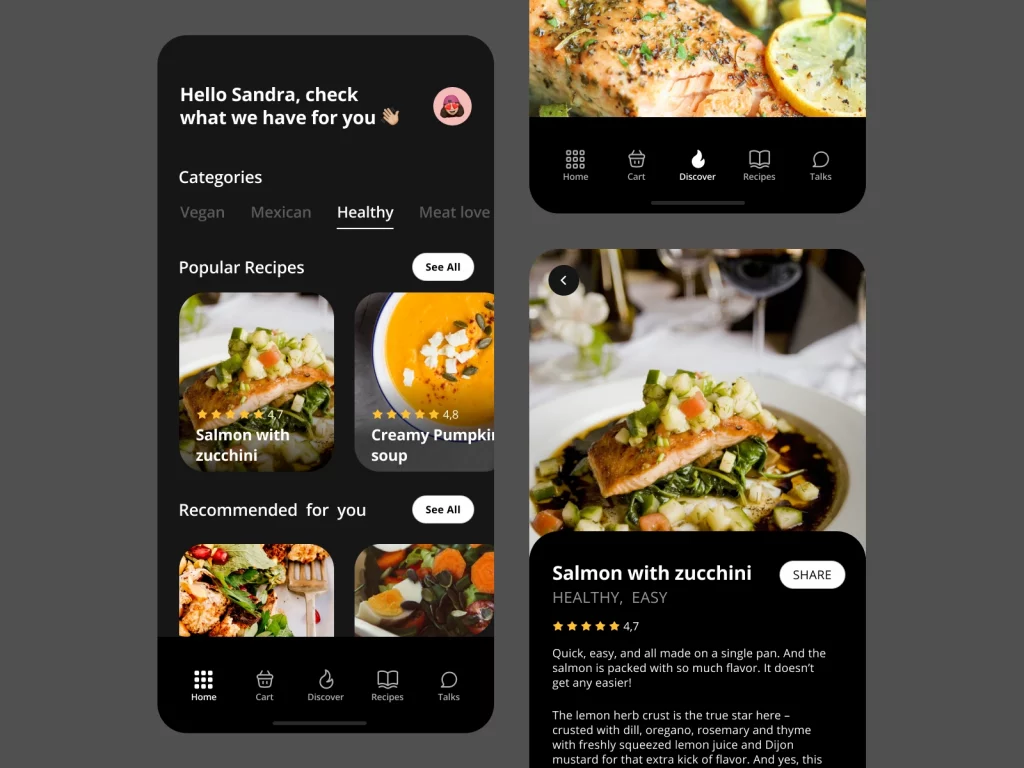
Research and User Insights
To ensure the success of this project, we conducted extensive research to understand the needs and preferences of coffee enthusiasts and professionals in the industry. We interviewed baristas, coffee shop owners, and passionate home brewers to gather insights. We discovered that users wanted a coffee machine that offered both convenience and customization, while also being visually appealing.
Designing the User Interface (UI)
Based on our research findings, we focused on creating a user interface that was intuitive and visually engaging. The 13″ touch screen provided ample space to showcase relevant information and interactive controls. We adopted a clean and minimalist design approach with bold typography, clear icons, and vibrant imagery. The interface was designed to be responsive and adaptive to ensure a consistent experience across different screen sizes.
User Experience (UX) Considerations
- Seamless Navigation: We designed a simple and logical information architecture to ensure users could easily navigate through the various functions and options available on the coffee machine. We implemented a hierarchical menu structure, allowing users to access different settings and features with just a few taps.
- Customization Options: Recognizing the importance of customization, we incorporated a comprehensive range of options for users to tailor their coffee experience. From choosing the strength and temperature to adjusting milk foam levels, the touch screen provided an interactive and intuitive way for users to personalize their brew.
- Visual Feedback: We integrated visual feedback throughout the user journey to enhance the experience. Users received real-time updates on the brewing process, such as progress bars and animated illustrations, ensuring they remained informed and engaged.
- Error Handling: To handle potential errors or malfunctions, we designed clear and concise error messages with actionable steps to help users resolve issues quickly. By leveraging user-friendly language and visual cues, we aimed to minimize frustration and confusion.
User Experience (UX) Considerations
- Clarity and Simplicity: Given the complexity of the coffee machine’s features, we prioritized clear and concise copywriting to ensure users could easily understand and navigate the interface. We used simple and jargon-free language, avoiding unnecessary technical terms.
- Benefit-Oriented Messaging: To emphasize the value proposition of the coffee machine, we crafted benefit-oriented copy that highlighted the unique features and advantages it offered. For example, “Experience Barista-Quality Coffee at the Touch of a Button” conveyed convenience and professional-grade results.
- Microcopy: Microcopy played a crucial role in guiding users and providing helpful information throughout the user journey. We ensured that microcopy elements, such as tooltips and onboarding messages, were informative, friendly, and in line with the brand’s tone.
Conclusion
Through careful research, thoughtful UI design, and strategic copywriting, we successfully created a super automatic professional coffee machine with a 13″ touch screen that met the needs of coffee enthusiasts and professionals. The intuitive user interface, seamless navigation, and personalized customization options provided a delightful experience. Clear and concise copywriting ensured that users could easily understand and make the most of the coffee machine’s advanced features. This case study demonstrates the importance of a holistic approach to design and copywriting in creating an exceptional user experience for a sophisticated product like a super automatic professional coffee machine.